Date : 12/05/21
The following conditions need to be filled for the payment of your invoice to be programmed:
- Our Supplier Portal does not create your invoice. It has to be done first through your own invoicing system.
- You should then go on our Supplier Portal to select the corresponding Purchase Order lines. Make sure to mention the reference of your invoice.
To begin with, all Purchase Order lines coming from Version internationale have the status Sent. Before those Purchase Order lines can be paid, their status must be changed to Delivered/Accepted. This is done automatically 8 days after your delivery.
Once you are on the page of our portal Supplier purchase orders, the lines with a status Delivered/Accepted are displayed by default.
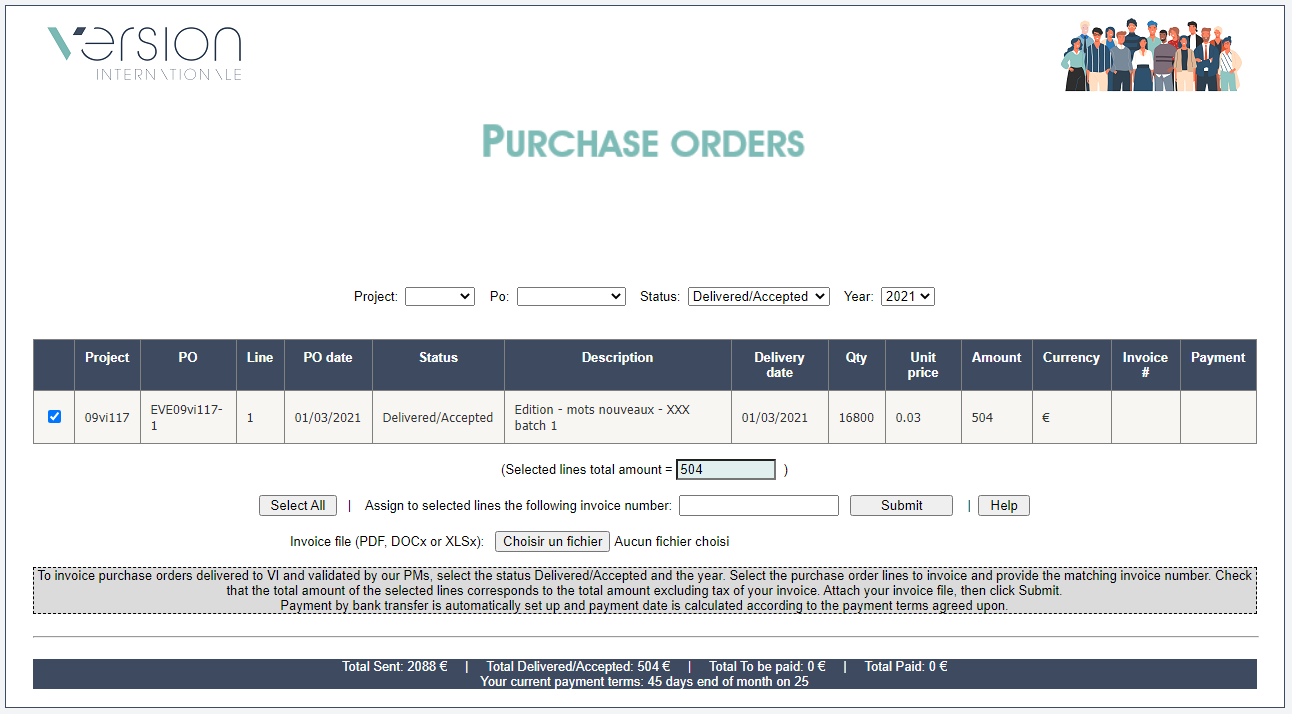
For a better reading of the Purchase Order lines you have the possibility to filter them by specifying the project or the name of the Purchase Order. You can then tick the lines corresponding to your invoice (if a Purchase Order line does not appear, it simply means that status Delivered/Accepted has not been applied yet).
- Check that the total amount of the selected lines corresponds to the total amount excluding tax of your invoice.
- Type your invoice number in the field Assign to selected lines the following invoice number.
- Attach your invoice file (pdf, Word or Excel document) and select Submit. The status of the Purchase Order lines selected will then go from Delivered/Accepted to To be paid.
- Our Accounting department will schedule the payment of your invoice (the Purchase Order lines have then the status Payment scheduled)
If you encounter a problem, please click here to contact our technical support.
|





